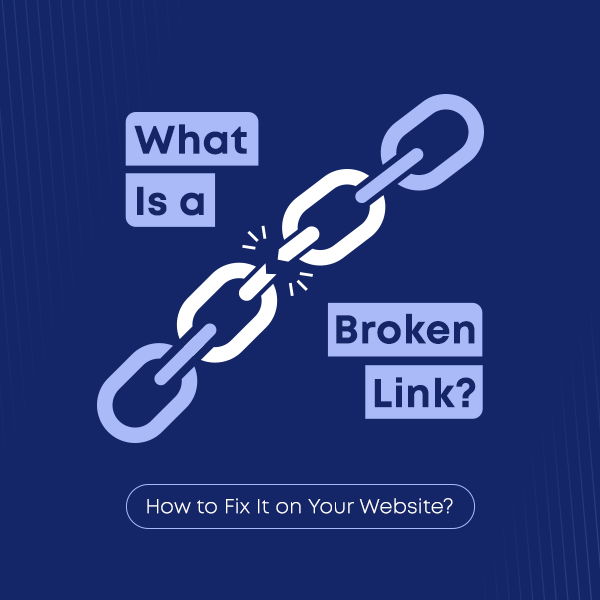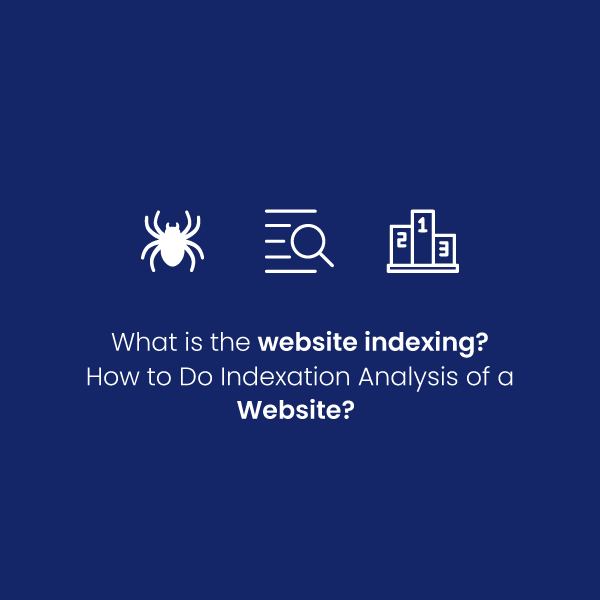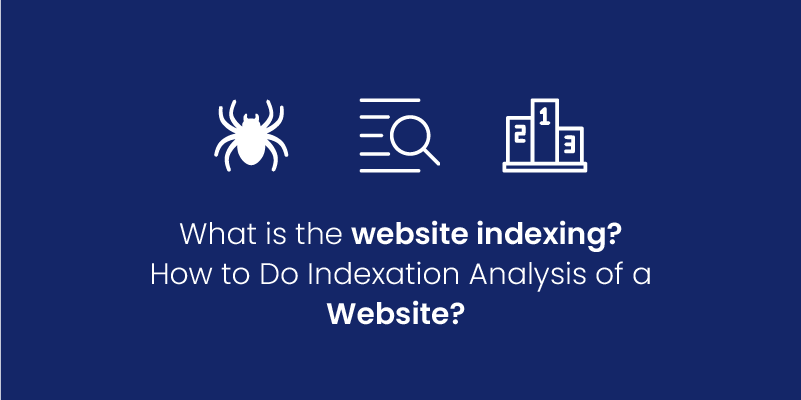
Table of Content
- Understand How Google Search Engine Works
- Why is indexing a website important?
- What is Google Search Console
- How to check indexing of websites?
- How to Do Indexation Analysis of a Website?
- How to index websites on Google?
- What is the Crawl budget?
- Why Indexing websites important?
- Why is my website not indexed by Google?
- When does Google index websites?
- How long does Google take to index a new website?
- Conclusion
How you will know if is your website is getting indexed or not? You will find when you conduct technical and on-page SEO audit.
How does Google recognize every website page’s content or the latest blog you share? It happens through website indexing. All the pages that appear in Google’s search have to be indexed first because if you don’t index them, they don’t exist. However, website indexing is demanding, mainly if the website is large. Website indexing is the process through which a search engine visits and analyses updated and new web pages before adding them to their web page database.
At times, there are chances of errors or problems, such as the indexing of obsolete pages, which can affect your site’s performance. Therefore, it is vital to understand how the Google search engine works to index the pages. The pages don’t appear in the search engine because they aren’t indexed. Hence, the purpose of this blog is to unfold the nitty-gritty of website indexing.
Understand How Google Search Engine Works
Let’s discover the process of indexing. There are three stages to a Google search:
Crawling
A human can’t source the entire internet in just a day and fetch information regarding all the websites. Hence, the search engine sends crawlers, spiders, or bots to crawl your website along with countless other sites and get information about them. This process is known as crawling. The crawlers begin to work with a list of web addresses and also use the links added to these sites to detect other pages. The crawlers pay more attention to dead links, changes in existing websites, or newly added websites.
Indexing
Indexing is where the web pages are stored, also called a search engine’s database. After crawling the website, the process of indexing begins. It’s about adding webpages to Google research. In this step, Google renders pages to gauge all the content of the website, evaluates its elements, and checks the quality of the content. If the page is streamlined, Google indexes it.
Ranking
Ranking in SEO refers to where a webpage or a website falls positionally on a search engine results page (SERP). Rankings determine whether search engine optimization has been successful or not. Page rankings are updated in real-time; therefore, it is essential for websites to constantly work in progress to improve or maintain a particular ranking. If you are a local business owner and looks to improve local seo ranking then this content can help you.
Why is indexing a website important?
It is crucial to index the URLs; if not indexed, they can’t be found on the search engine page, and consequently, your potential customers will be unable to find your services or products. Website indexing ensures that your website appears in the search engine’s results among the zillions of web pages.
Now, it is also essential to discover when Google indexes websites to have your SEO on point. However, there’s no particular interval, as Google periodically revisits the indexed pages to refresh the index. Still, the period varies from page to page. Website indexing doesn’t mean it crawls the entire unit simultaneously; it is implemented page-by-page. Google crawls the regularly updated homepage more often than the deep inner page, which only gets updated sometimes.
Additionally, how long Google takes to index a new website depends on certain factors, including the site’s overall structure, its optimization, and its popularity. Generally, it takes a few days to a few weeks for Google to crawl your site. All you need to do is have patience and keep your website updated.
According to Tomek Rudzki’s (an indexing expert at Onely) research, on average, 83% of pages are indexed within the first week of publication. At the same time, some pages take up to eight weeks to get indexed.
Also, on average, 16% of valuable and indexable pages on popular websites have yet to be indexed. This is the answer to why my website is not indexed by Google, even after considering the Google indexing criteria for your site.
We have listed a few Basic SEO Fixes to Boost Google Rankings!
What is Google Search Console
Various platforms are available to monitor and maintain your website’s performance in Google search results. So, it is vital to have a clear idea of what the Google search console is used for. Google Search Console is a free platform by Google that allows anyone with a website to monitor their site’s traffic, fix errors and issues, receive messages, and gauge keyword performance. It provides an overview of how your website is performing in organic search and also helps to improve the appearance of the website to draw more relevant traffic to the website.
Sitemaps
A sitemap is considered a blueprint for a website; it displays the site’s structure, including its content, pages, and the relevancy between them. Sitemaps are used to crawl websites more effectively. A sitemap comes in handy when the site has only a few external backlinks and is brand new; this is when Google can find the pages through sitemaps, which helps index your site.
Site Errors
The desired web page generally loads when you click a link to a site or enter a URL in your browser’s address. However, due to a reason, something goes wrong, and there occurs an error known as a site error. For example, Error 404: authentication required or Error 404: not foundIn such cases, fix the server error, but first, know if it’s an internal link error or a bad gateway. Check your CMS, refresh the page, or clean the cache. Ensure to implement URL inspection to fix the site errors through the URL inspection tool and the index coverage report features in Google Search Console.
Mobile Usability
“92.3% of internet users access the web via mobile devices.”
Mobile-first indexing is significant because Google uses the mobile version of the webpage for indexing and ranking purposes. A website that provides a mobile-friendly and seamless experience tends to rank higher in the search results. So, digital marketers and website owners are focusing on creating mobile-friendly content and mobile-responsive designs and optimizing the page loading speed for mobile devices to benchmark their current indexing status.
How to check indexing of websites?
If you’re searching for how to check if the site is indexed, there are simple ways to find out.
Using Google search “site:” method
All you need to do is type “site” in the Google search bar, followed by the domain name of the website.
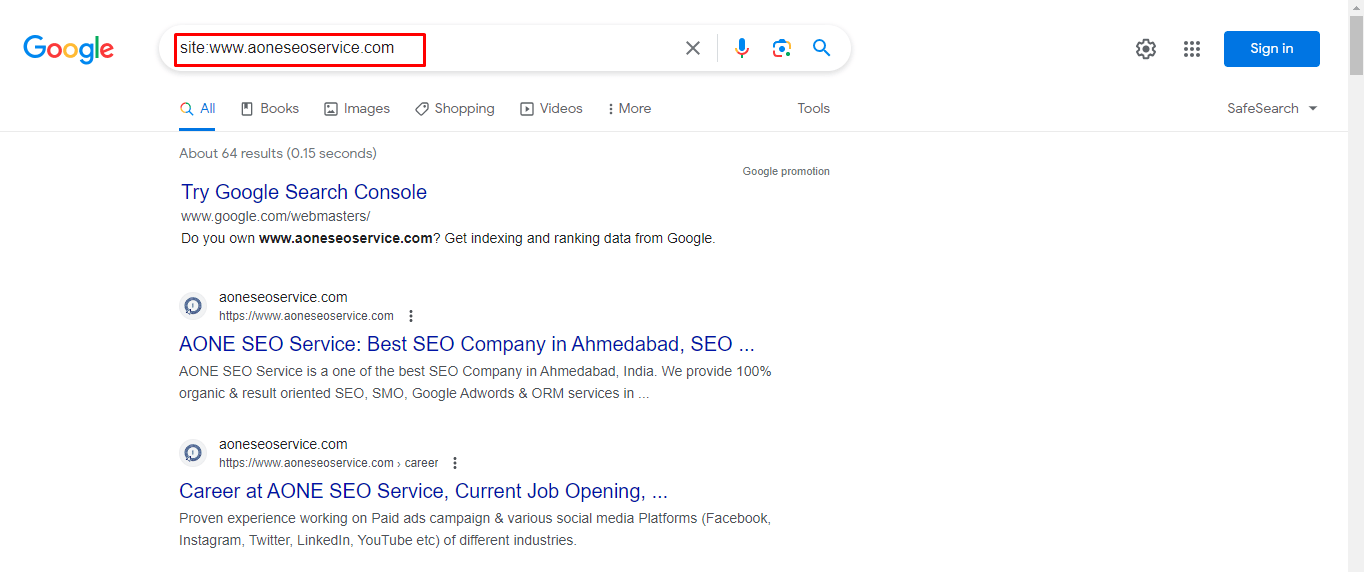
For example: We entered aoneseoservice.com just after site: search parameter, it shows
Enter “site: your webpage URL” into Google’s search bar. If your page appears in the search results, it’s most likely indexed. The site command is helpful to check the number of pages indexed on a website.
Google Search Console
To check if your site has been indexed with the URL Inspection tool on Google Search Console, follow the below instructions:
- Open Google Search Console and add your website to it if you haven’t already added it.
- In the URL Inspection Tool, enter the URL you want to check in the ‘inspect any URL’ box.
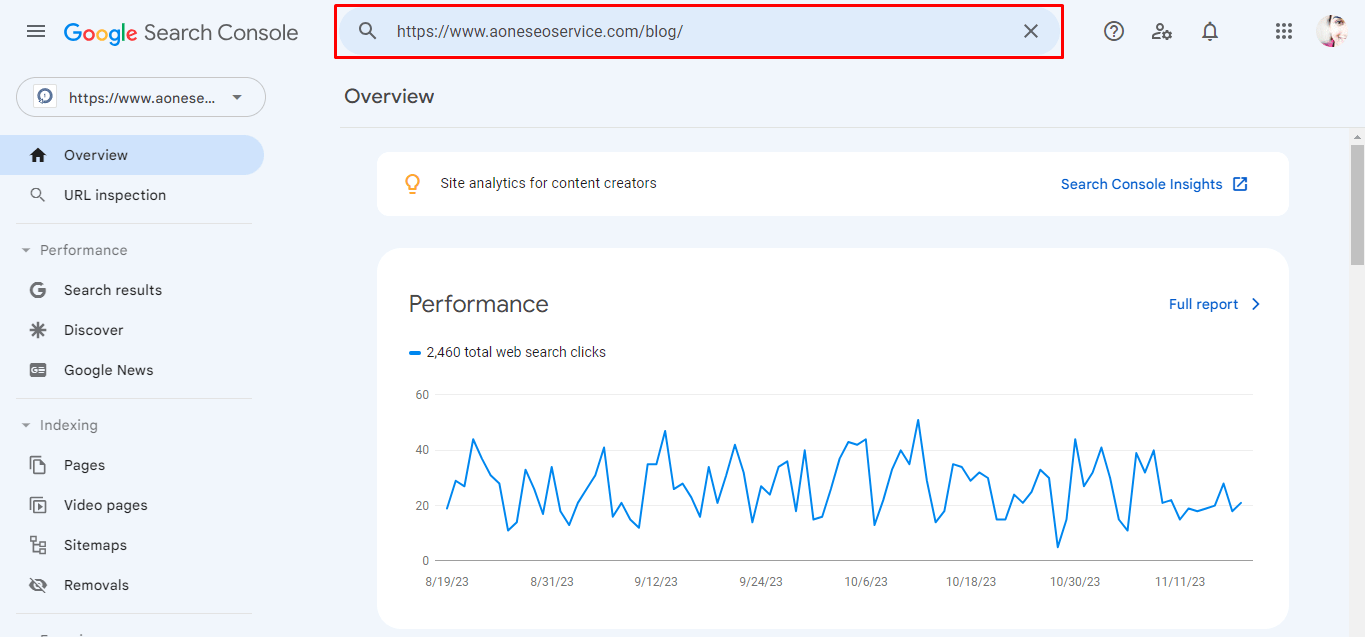
- It will show whether the URL is on Google or not, in below example we can see that URL is indexed and showing as “URL is on Google”
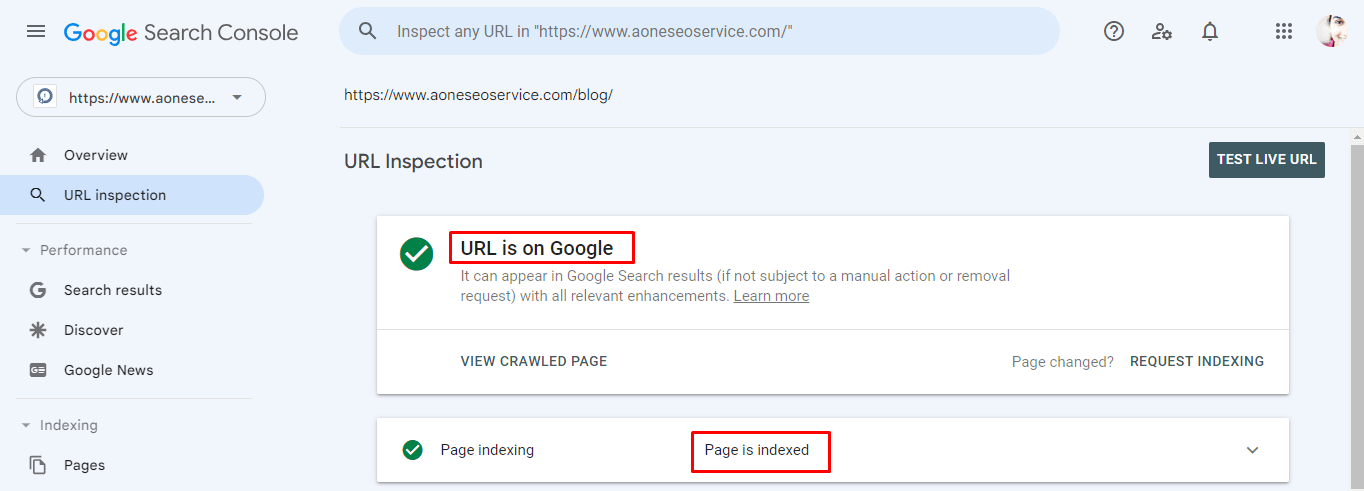
Indexed Pages Checker Tools
Tools like Semrush, Linkody, and SE Ranking offer to check if Google indexes a website or a page.
For example, the Linkody’s Index Checker tool allows you to check the index status of pages in bulk instantly.
You can enter URLs and click the Check Google Index Status button. The tool checks the URLs and provides an indexing status for each.

Page Indexed: The page is indexed.
Page not indexed: The page is not indexed, but other pages on this domain are.
Domain not indexed: No page on this domain is indexed.
How to Do Indexation Analysis of a Website?
The indexation analysis of a website can be done by following these steps:
Using a tool like a Screaming Frog
The SEO spider gives valuable insight into how Google searches your website. These website scans provide insight by providing key areas to focus on, and they showcase fixing the possible website errors to improve your search results.
- Download the Screaming Frog tool.
- Install the software on your computer.
- Open the program.
- Add the domain name you want to scan to the top toolbar.
- Wait for the scan to finish and analyze your results.

From the above screenshot, we can see that there are few URLs that are non-indexable. However, it is important to note that status is also mentioned to better understand what the issue is about.
- For the most optimal reporting, customize your audit settings.
Check the frequency of Google Crawler – Cached version check
Crawl frequency means how often search engine spiders crawl a website. The statistics of Google’s crawling history on your website can be seen with the help of the Crawl Stats report. For instance, consider what your server response was, other availability issues, or how many requests were made and when. This report helps to detect whether Google comes across search issues while crawling your site. To increase the crawl frequency of your website, produce content worth sharing and linking, optimize existing content, and add new pages.
To check if your cached websites are in sync with the live web pages:
Visit Google Search results
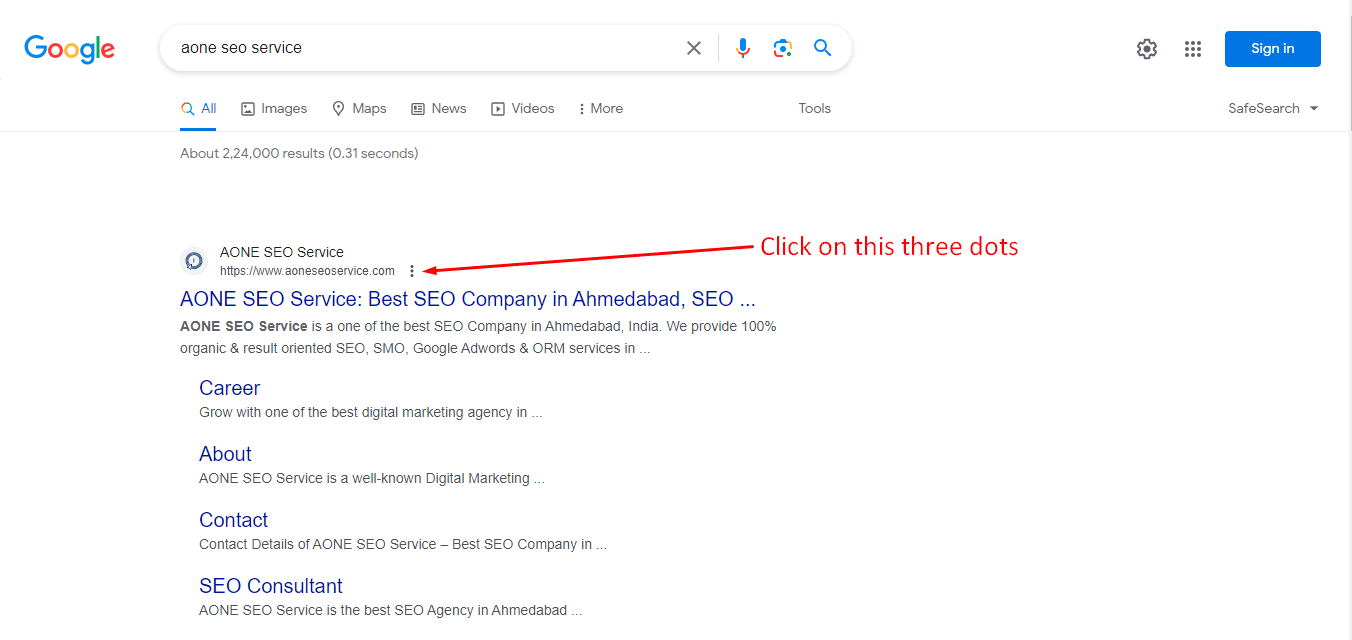
Click the down arrow at the right side of your site URL
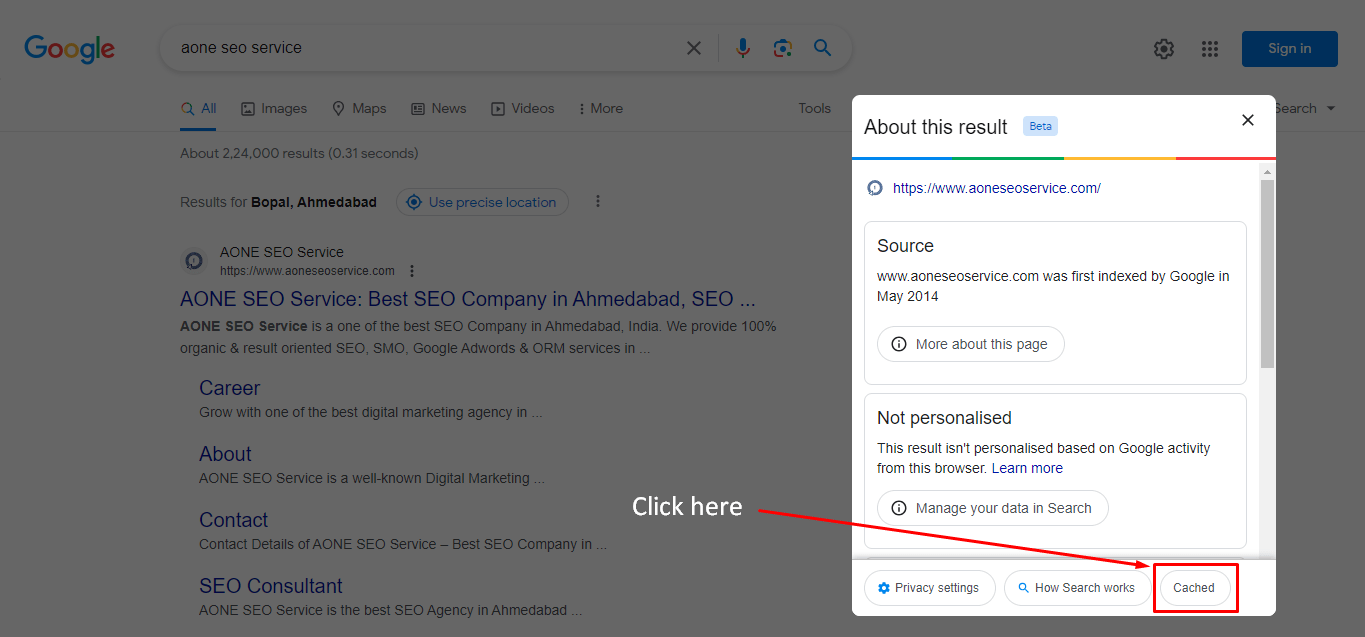
It will open a new page showing cached version on Google. Also check the URL, it is not your desired domain, but it is on the Google.
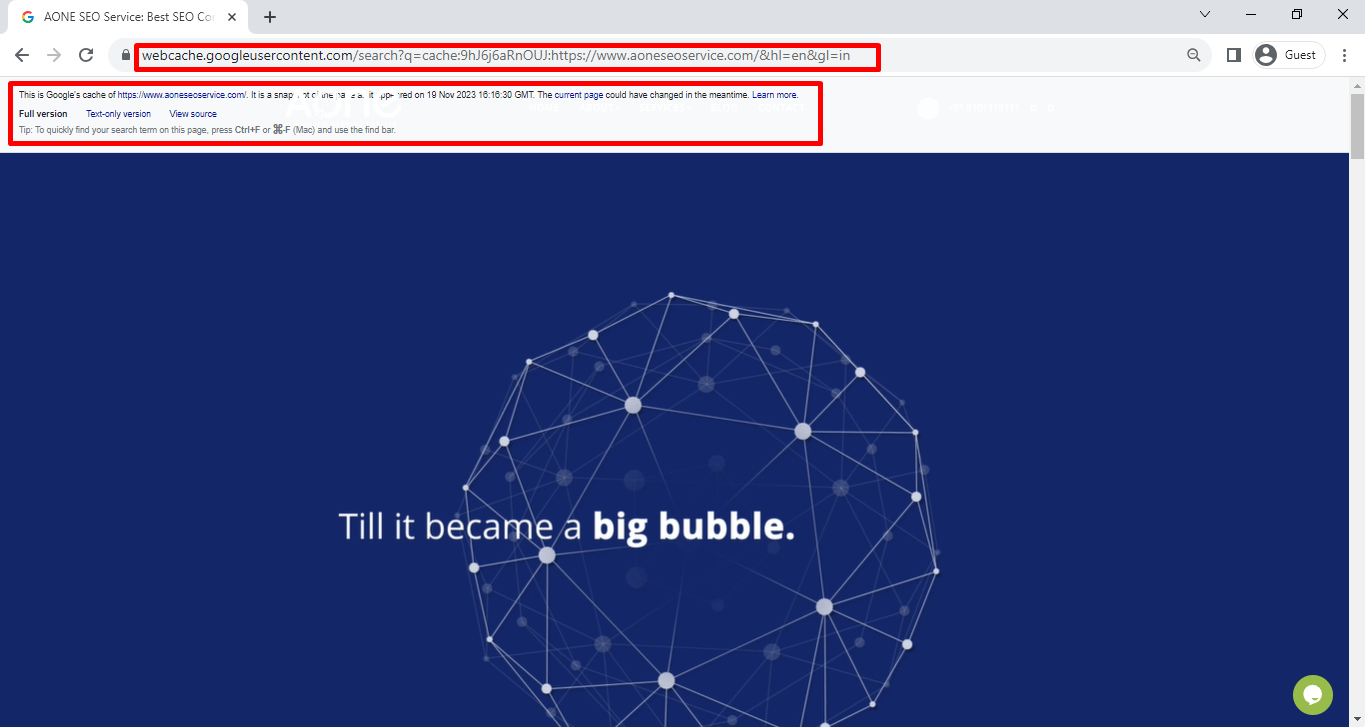
Check Robots.txt if site is blocked
If Robot.txt blocks your page, it won’t appear in Google search results. So, you need to confirm if your page is blocked by robot.txt or not. Moreover, to fix the rule in robot.txt, all you need to do is modify your robot.txt file directly, update it according to the robot.txt syntax, or remove the rule.
Recently, Google added Robots.txt report on Search Console. Which shows many information such as versions of robots.txt Google has fetched and other details.
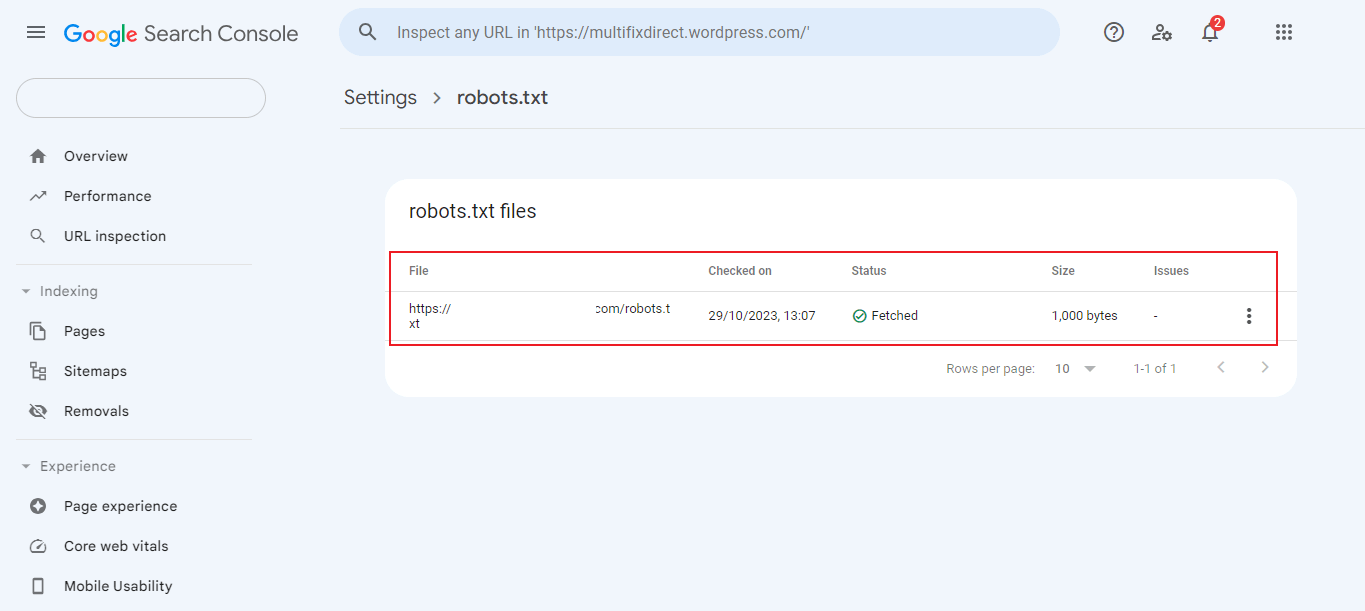
Check Sitemap if all pages are added
Sitemaps are a significant asset on the website, as a sitemap file provides information regarding your website’s media, files, and pages. Therefore, it is crucial to check the sitemap to see if all the pages are added, as it helps search engine crawlers navigate and index your site effectively.
Check Meta Tags of Page
Meta tags are a part of your website’s HTML code, and they assist search engines in understanding information about your site. Therefore, consider creating unique descriptions for your page, including relevant information about the content and a call to action. Meta tags form the first impression of your webpage, so consider adding quality descriptions that help users understand your page’s content better and eventually improve the click rate via SERP.
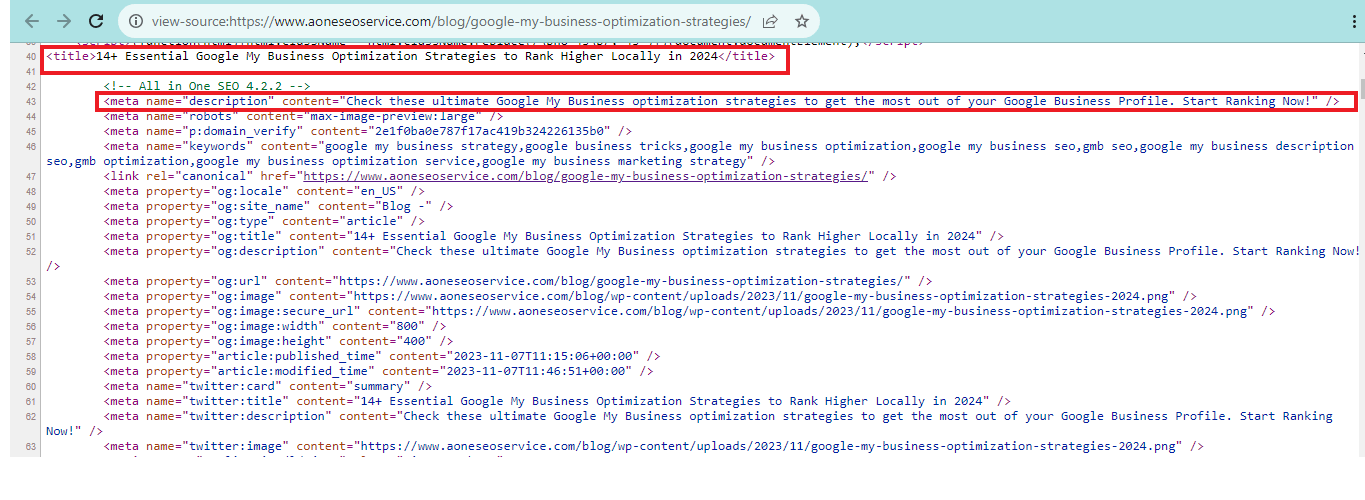
How to index websites on Google?
Here are a few things you can do to index your site:
Submit Your Website to Google Search Console
Using the webmaster tools, you can easily submit your website to the Google Search Console to check if your web pages are indexed.
- Go to General Settings in the All in One SEO menu and click the Webmaster Tools tab.
- Navigate to Google Search Console and copy the HTML verification tag.
- Click on the Google Search Console block and paste the HTML tag into the Google Verification Code field.
- Go back to the Google Search Console and click the Verify button.
- Now, Google Console will look at the HTML tag in your site’s code and show you an ownership-verified message.
Your website has been verified with the Google Search Console. Now, have patience and wait for a while till your site gets indexed.
Sitemap Generate
Follow these steps to create an XML sitemap from scratch:
- Gather all of your site’s URLs by either manually collecting all URLs, performing a site search in Google, or looking at the Google Analytics landing page report to get the URLs.
- Code the URLs and submit your sitemap through the Google Search Console.
There are few options when it comes to generating Sitemap.xml file:
- If your website is on CMS like WordPress, there are many SEO plugins that generates Sitemap files and even updates whenever new page is added.
- Using website to generate Sitemap.xml, such as xml-sitemaps.com which crawls website you enter and generates the sitemap within minutes.
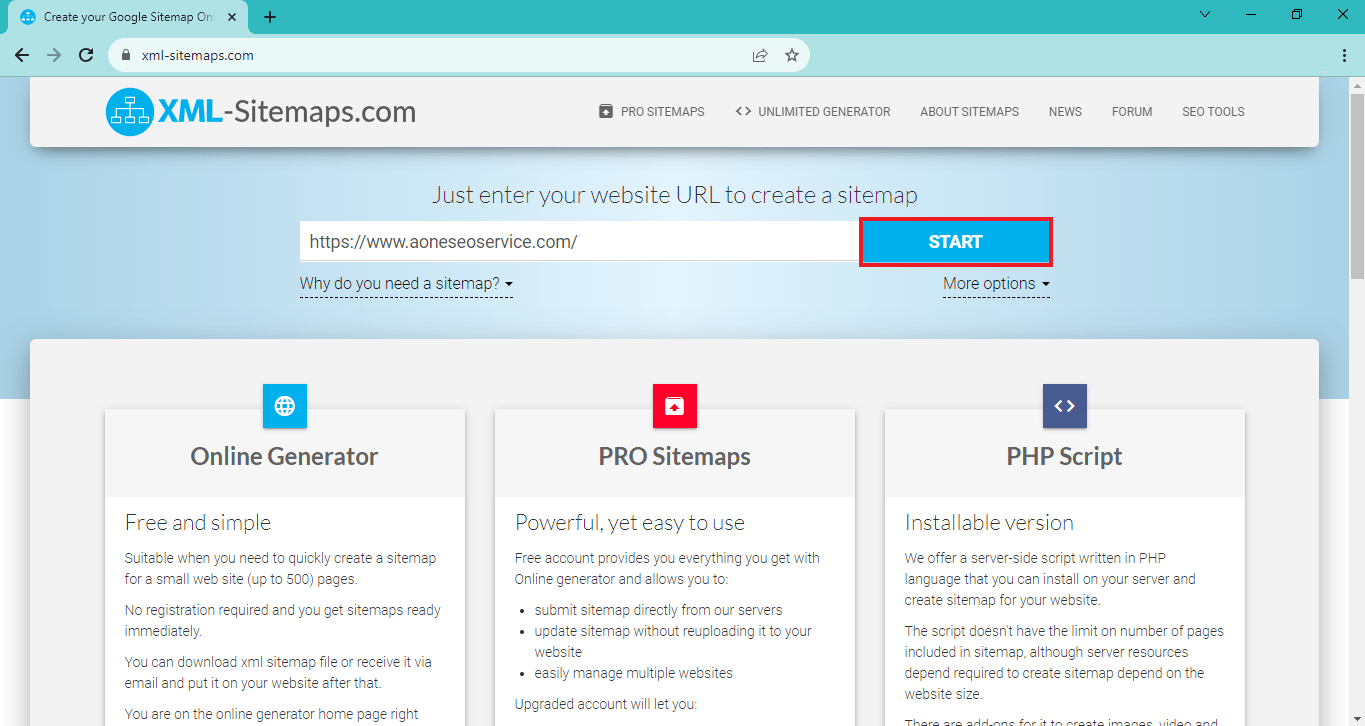
Allow Search crawler in Robots.txt
All files are implicitly allowed for crawling until you specify it in your robot.txt file. It is essential to grant crawlers access to your pages, and this change will allow crawlers to index the content of your site. You need to remove the following two lines of text from your robot.txt file:
User-agent: Mediapartners-Google
Disallow: /
What is the Crawl budget?
The crawl budget is the set of URLs that GoogleBot can crawl and wants to crawl. It’s the number of pages to index per day for each site. Knowing this crawl budget helps position the most relevant pages of your site. The crawl budget constantly changes. Generally, there are two types of crawls for indexing websites:
Light crawl
The light crawl only considers the most important pages, like the homepage. Due to its superficial verification, that type of crawl is known as the light crawl.
Deep crawl
Deep crawl allocates a larger budget comparatively, as it is carried out approximately every month. It also considers the new pages with the existing ones; therefore, it is a heavy version.
Why indexing websites important?
Before crafting a robust SEO strategy, a search engine needs to know that your website exists. Website indexing makes your site visible in the search engine’s results so that it can reach a wider audience. Indexing your website helps track the website’s performance and improves the site’s search engine rankings.
Why is my website not indexed by Google?
Google won’t index your website due to these reasons:
- If the site is not mobile-friendly.
- If the website doesn’t have a domain name.
- If there’s a minimum quality of content on the site.
- If it is a slow-loading site.
- If there’s a redirection loop.
- If the website isn’t engaging and user-friendly.
- If the site uses plugins that block Googlebot from crawling your site.
- If all domain properties are not added to the Google Search Console.
- If there’s a glitch in your technical SEO.
When does Google index websites?
Google recognizes trustworthy pages if they’re regularly optimized, have high-quality, authoritative links from reputable websites, if the content is original, informative, and engaging, and if your sitemap is submitted to Google Console. Above all, Google indexes a webpage or a website faster if your SEO is on point.
How long does Google take to index a new website?
The entire process of indexation takes approximately a few hours to several weeks. Google begins indexing your site right after Google crawlers find it. Therefore, ensure to have a webmaster account along with the sitemap submitted. Additionally, do link your website with multiple internal and external links so that the crawlers have multiple routes to get to your website.
Conclusion
The first step to a successful website is to get indexed on Google. It is essential to conduct an indexation analysis to see if your website is indexed, as it takes a few hours to several weeks for Google to index your website, depending on your website’s backlinks, quality, and Google crawlers. You can take an help of any SEO Company in India, if you don’t know how to do it.
Conducting an indexation analysis helps gauge your website rankings in SERPs and sheds light on your SEO strategies. Search engines like Google and Bing play a significant role in providing precise indexation data and tracking your Google rankings.